After my massive list of things-to-be-aware-of when creating and managing SharePoint News, I though it would be good to share some lessons about the News digest (Newsletter) separately.
The News digest is a Newsletter created from News articles. It looks very nice in all browser and systems:

This is what it looks like as a page:

So, here’s a few things that are not in the official support article but may be relevant.
1. You need 5 published News articles before you can send a News digest.
Frankly, this one drove me nuts. I knew I had seen Jasper Oosterveld and other people demo this functionality, so why did I not see the “See all” link on the homepage? Well, because I had only posted 4 items. Duh!

2. The order is by selecting – the first article you select is on top.
This is independent of the creating or publishing order. You can change the order of items after selecting them and clicking “Next”. Using the arrows you can then drag and drop the items into the desired order. The “x” will remove the item from the selection.

3. You can only send this to an Office Group, Distribution List or individuals.
It looks like you can send this only to items which appear in the Global Address List.
I would have expected you could also use a SharePoint site user group (from this site) or a personal Group of Contact Persons from your Outlook, but no. In this case, it meant that our project manager had to add all people to a Distribution List. (We are not using Office Groups yet)
4. It is unclear (to me) what determines the logo.
- If you do nothing the logo displayed will be the new SharePoint logo
- If you replace the site icon by another image, the logo displayed will be the old SharePoint logo
- Your organizational logo (the one in the Office365 top bar) does not show in the News digest
- Both the support info and this blog by Juan Carlos Gonzalez Martin show that the site icon is displayed in the News digest.
I would like to know how this works, as I would prefer to distinguish the various News digests from one another by using a custom image. On suggestion of Juan Carlos I tested this with a modern team site (instead of a Communication site), but it did not work there either. That said, if there is one site template I would expect to allow more branding, it would be the Communication site!
There is already a number of User Voice requests out there for more options to manage the News digest look-and-feel.
At this moment Microsoft says in their support article that “It is not yet possible to make changes to the appearance of images, header area, or summary area of the email.” That gives hope for the future!
5. Your News digest will display the site’s name.
So make sure your site has a meaningful name.
This is of course another good way to tell the difference between this digest and another, but I still would like to have an image, too!
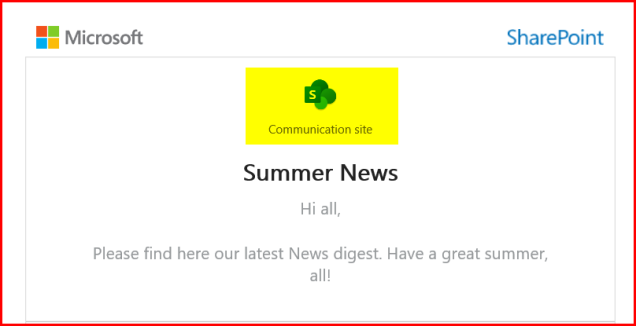
6. Access requests will be sent for the News article, not for the site.
If someone has been forwarded the News digest, clicks on the first item and then finds out they need access, they will send an access request to the News article.
You can click “Approve”, but
- You will only give access to this specific article, so they will have to request access for the next article and the next, etc.
- You will break the permission inheritance in the pages library, so every page will have its own permissions.
- They will not see the header image because that lives in the Site Assets library, to which they do not have access.
I would suggest to treat the access requests as a general request for access to the complete SITE.
In our case, I have added a link to the Visitors group on the top of the site, so the project manager can quickly open the list and add new people.

He grumbled a bit but is IS a sign of success when people forward the News digest 🙂
By the way, the access request email looks really nice these days. Sadly you can only Approve from the email if you are an Owner (not if you use a custom role, like we do) AND you can not give permissions for the complete site from this mail, only to the link requested.

7. Access requests will go to the original name of the article.
Have you changed the title of your News article after publishing? When you get an access request, the original name will be shown. If you have forgotten what it was, never mind – another reason to give access to the complete site! 🙂

8. You can send this to external users.
The email and the articles will look just as nice for your external partners as for your internal colleagues, including all logos and pictures. Of course your external partners can only read the full articles when your site allows external sharing AND they have access.
9. Your News digest may end up in the Spam box.
I have had to dig my beautiful News digest out of several spam boxes, for different email addresses 😦
So if your first News digests do not get the attention they deserve, you may want to ask around if people have received the emails. (and help them mark it as Not Spam)
10. The web part layout determines if there is a “See all” link
I only recently found out that the Hub News layout does not show a “See all” link, even when you have 5 items or more. Additionally, if you turn off “Show title and commands” in the web part, the link will not show either.
Next steps?
Overall, our audience was positive about the News digest and we have already received inquiries from another team.
My next post will be about experiencing SharePoint News as a reader. Stay tuned!

Great article! Thanks for writing these up, Ellen. Nice placeholder with number 10 😉
Thank you, Owen! I have filled the placeholder for my previous post by now, as I knew this would happen, so I will keep doing this. 😁
Hi Ellen,
Still coming to terms with the revelation at Number 1, great article! Thoughts on number 10 is that with the news digest we end up with users access the site pages and therefore would we should be able to get analytics on the success of the digest from the Site Usage?
Thanks Again.
That’s a good one!
You raised some very good points.
In Point 6 you might be able to deal with image access by using Organizational Assets f
Point 8 raises some concerns with secured information getting out. Anything that DLP could do to help with this?
Point 10 could dive into any potential programmatic options. Still haven’t seen anything with PnP, REST, FLOW etc.
Thank you, Dean!
We will be looking into that Organizational Assets thing later, as this is indeed quite annoying.
We are not extremely worried about the externals – they need access to the site in order to read all the info, and our news is never confidential, so it is not a big deal if externals read the summary. People could send the news in an email if they wanted externals to know.
It would indeed be nice to be able to do something with Flow or other tools; perhaps you can but I have not tried that out yet. We also have not heard any feedback about “I want to to able to do this or that” but as this Newsletter is quite new to us, that may come later 🙂
Best regards,
Ellen
Can you control or edit the “FROM” field for News Digests or will it come from the individual who is sending it?
Hi Gemma, it is from the individual that sends it, but you can send it to the desired emailaddress and forward it to the full audience from there. That’s what we sometimes do.
Is there any sort of tracking or referral settings to track who has clicked on which newsletter links in the email?
Hi James, not that I am aware of, but perhaps the Exchange admin can check this. There are basic stats in the SharePoint site (gear wheel > site contents > site usage) but it is all aggregated, nothing on a personal level. Especially in Europe this is not allowed for privacy reasons.
Best regards, Ellen
Have you come across this issue?: I have been using the news feature to send an internal digest for almost two years now. Recently, when I click “see all” none of our news articles are there. I’m having to construct the digest each week and it is a pain! Any insight?
Hi, that is most annoying! I have never come across this.
Are you the publisher of the news? If yes, it is very strange. If no, the publisher may have unpublished the items, perhaps because they were outdated? Can you see the items in the site pages library? And if yes, do they have a yellow book-icon with them? (In that case they are unpublished). This might happen if you were just a reader.
You may want to try to remove the web part and re-add it, but I would not know why that would help. But sometimes these things work.
Good luck!
Cheers, Ellen
I can’t manage to set the languages .
my site is bilingual ( english and french)
I would like everyone to be able to receive their notification with the news digest in the right language that corresponds to their office profile and browser,
how should i do it please?
Hi Lilly,
I do not know if that can be done out-of-the-box. By default the news digest content is determined by the sender, and does not take the preferences of the receiver into account.
You may want to contact your Microsoft partner to check if it can be developed.
A workaround could be to (re)post all news items you want to share in one site, both in French and in English, and send a mixed-language digest, e.g. an article in French first, with the English article underneath. (or the other way around). That way you would only have to send one digest to all, and everyone can read it in their preferred language.
Hope this helps, best regards, Ellen
How to remove a user from the existing news digest as he’s no more in the organisation
Hi Aadil, thank you for the question.
By default user accounts will be removed centrally when they leave the organization, but this may take some time.
In the mean time, there is a small risk that you send a digest to someone who has left, when you use a Distribution List or a Group and you can not see individual names. But even if they would receive the mail (e.g. they forwarded it to their private mail), they will likely no longer have access to your organization’s Microsoft365 environment, as they have had to return their laptops, telephones and tokens.
When you send the digest to an individual who has left, you will probably see a goodbye message or a message saying that this email address can not be found.
So, the risk is very small, and mostly dependent on the organizational policies in offboarding users.
Hope this helps,
Ellen
I would like to send my news digest to a large group. However, I don’t want people to be able to “Reply All”. Is there a way to email the digest via “Bcc”? I haven’t been able to figure that out. Based on your comments above, seems like I could forward to 1 individual, and then they can send it out via “Bcc” to all. Would that be your approach?
Hi Frank, as there is no BCC field in the Digest (that would make a nice suggestion for UserVoice or what is it called these days?) I would suggest to send this first to yourself, and then BCC to the intended audience. They can then reply to you only.
If that will give too much hassle, you could set an Outlook Rule (based on the title of the Digest) to move those replies to a folder for later review.
Hope that is an option, best regards,
Ellen