 Long ago
Long ago
Around 2005 I was involved with creating a new SharePoint-based intranet.
At that time we had “Knowledge Areas” on our old custom-built intranet. The Knowledge Areas contained information for a specific region, function, topic or country.
They were an early version of team sites, containing a combination of FrontPage Webs, “Document Cabinets” and Forums.
Each Knowledge Area had an owner, whose name was mentioned on the homepage.
The Knowledge Areas were to be replaced with SharePoint team sites. We wanted to brighten up the design of our new intranet and made a few prototypes to show the Knowledge Area managers.
They all went berserk.
How dared we propose to add their pictures to their name? They did not want to be on public display!
HR and privacy officers stampeded into our offices or called us with questions and concerns. We could not do such an unheard of thing without approvals from all kinds of senior officers!
Of course we had a company directory where all employees could find each other, search for expertise and create organigrams. Of course there was an option to add a picture, but few people did that. I often asked people why they walked on the company’s premises freely, without a paper bag on their head, yet were afraid to show their face to other employees. For some reason this did not have the desired effect 🙂
I have have always liked seeing pictures of my colleagues, especially if they are not in my location. It helps to know what they look like, especially when you may meet them in another office or while travelling to other locations, which I did frequently in those days. But not everyone is an early adopter and some people rather wait until they have seen that no harm befalls those who have shared their looks in the directory.
The only person with an acceptable excuse (in my book) was the Director for Mergers and Acquisitions. If you saw him in your location, you could bet that an acquisition or divestiture was in the works, with all the speculations, gossip and general unrest that go with a big organizational change. So I understood that he did not want to become too well-known.
Recently
Since 2005 we have all gotten used to seeing our own and other people’s pictures in various places on the intranet: as a contact person for a team site, in permission settings, in the enterprise social network, etc. And now that Office365 uses People Cards, it is more and more important that your profile is uptodate – with a picture to match.
BTW, if your people directory is lagging behind, these tactics may help. And if you think your people directory is awesome, please take this test.
Now
With Office365 we have switched to the other side and suddenly I am looking at myself ALL DAY.
Not only do I see my face in the details pane in document libraries or list, in Delve, on Yammer, in Search results, but I am also displayed in the Office365 top bar.
A new Office365 profile “experience” has just been announced. I do not know yet if that exposes my face to myself even more 🙂
I find that a bit weird and disconcerting. Does anyone else feel that this is a bit too much?
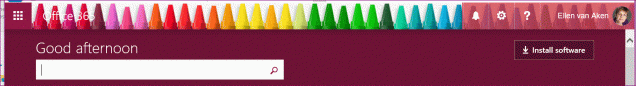
Narcissus image courtesy of franky242 at FreeDigitalPhotos.net

Nothing annoys me as much as the Good Morning, Cindy or Welcome, Cindy Messages with my photo showing — like it is a personal greeting. I know who I am and I know that greeting is machine driven — so don’t waste the space and insult me as though I don’t know better.
The older I get the more I realize timing is everything — as your example of the proposal years ago regarding photos. I always wonder — who is it that finally promotes those changes that be one day become “OK” enough that they all of a sudden become acceptable and even the standard. Seen it with lots of things in my lifetime.
Thanks for your comment, Cindy! Indeed interesting how ideas and conventions change over time. I actually like the “Good morning” from Office365 although I know it is nothing personal, and I ignore the welcomes from other tools, but that small picture annoys me no end. 🙂
Hi Ellen. My experience around displaying profile pics has been similar to yours. There was a time – when we weren’t all so actively involved in showcasing ourselves via social media – where I would inevitably be debating the pros and cons of this with clients. Not so much these days. It seems our view of privacy and how we present ourselves publically and in our workplaces, has shifted. For me that’s a good thing. It IS good to know what the person on the call (or posting the announcement, or getting the promotion, etc) looks like – you get a better sense of them – it’s helps with the connecting.
Thank you Andrew! I indeed like to see the faces of colleagues and external contacts. It is just that I do not like to look at myself so much. The fact that I am pretty active on Yammer and SharePoint does not help either, I guess.
Best regards, Ellen
“How dared we propose to add their pictures to their name? They did not want to be on public display!
HR and privacy officers stampeded into our offices or called us with questions and concerns. We could not do such an unheard of thing without approvals from all kinds of senior officers!”
Haha thanks Ellen – this explains a lot why I don’t see contact names on certain pages (and many).
I’m with Cindy – these machine driven messages saying Hi using my personal name is quite quite annyoing. Facebook is worst.
Yes it is too much – and I also don’t like the trend now that the pictures should be round rather than square. It feels like change for change’s sake. Only time I find my picture useful is if I do a print screen of the page and include it in some manual or the like – then the picture is shown to the others rather than myself. haha